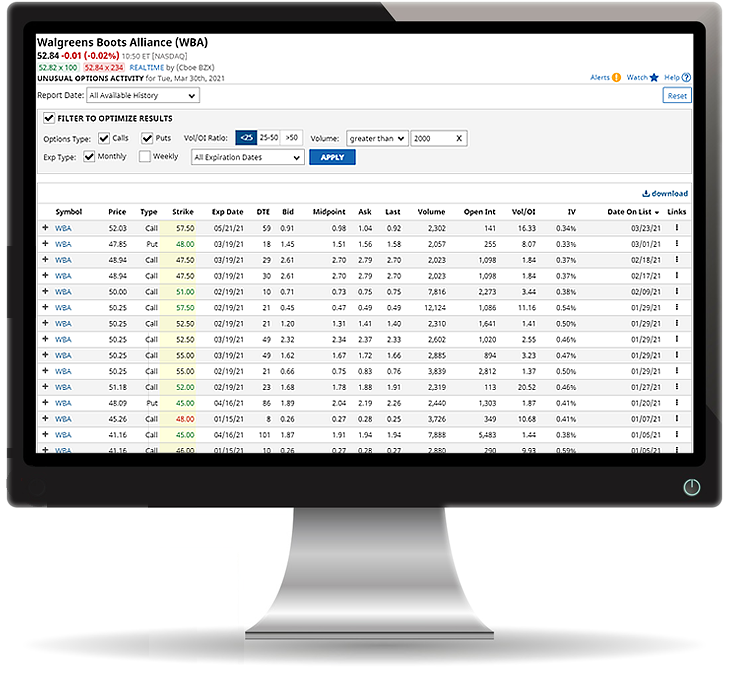Unusual Options Activity for Salesforce Inc
Unusual Options Activity identifies options contracts that are trading at a higher volume relative to the contract's open interest. Unusual Options can provide insight on what "smart money" is doing with large volume orders, signaling new positions and potentially a big move in the underlying asset.
Barchart Premier Members can view the current day's unusual options activity, a specific report date, or all historical reports for any U.S. or Canadian equity. Historical reports are available back to 05/14/2020, with additional filtering provided to help you target the data that's important to you.